There are many reasons why you want to grab a frame out of a movie you're working on. You may want to export a frame to add a cover image or generate a YouTube thumbnail image. Here is how you can do it in Adobe Premiere Pro CC, CS3, CS4, CS5, or CS6.
- Get to the right spot on your clip in the Source or Program monitor.
- Press Shift+E or use the export frame button.
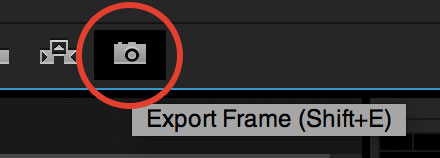
- Type in a filename and choose the folder you want to save into and choose a format:
- JPEG
- TIFF
- PNG
- DPX
- Open EXR
- Targa
