Enable SSH on each Raspberry Pi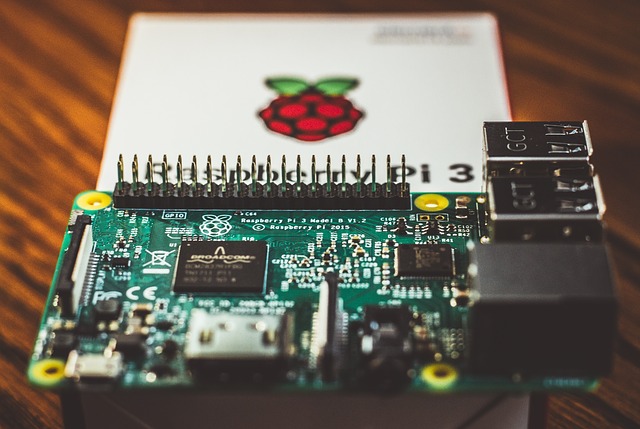
- Use the RetroPie setup and enable SSH.
- OR make a file called ssh and put it in the /boot/ directory using this command:
sudo touch /boot/ssh
Boot up both Raspberry Pi machines running RetroPie
- Plug them in
- Make sure they boot properly
- Get their IP addresses or hostnames
- For example use ifconfig from the terminal:
ifconfig - It will show you an IP address at the top
- We will use 192.168.0.13 for the DESTINATION
- We will use 192.168.0.8 for the SOURCE
SSH into the Raspberry Pi you want to copy to (DESTINATION Raspberry Pi)
- Open a terminal
- Type this command
ssh pi@192.168.0.13 - Use your DESTINATION IP address instead of 192.168.0.13
- Type the password you configured.
- raspberry is the default password.
Copy the ROMS from the original Raspberry Pi (SOURCE) to the DESTINATION (new one)
In the terminal on the DESTINATION (new one) use this command
scp -r pi@192.168.0.8:~/RetroPie/roms/* ~/RetroPie/roms/
Use your SOURCE IP address instead of 192.168.0.8
- Type in your password for the SOURCE Raspberry Pi
- Press enter and make some nachos and grab a glass of cold water while you wait.
Copy the cover artwork from the SOURCE to the DESTINATION (new one)
In the terminal on the DESTINATION (new one) use this command
sudo scp -r pi@192.168.0.8:/opt/retropie/configs/all/emulationstation/downloaded_images/* /opt/retropie/configs/all/emulationstation/downloaded_images/
- Use your SOURCE IP address instead of 192.168.0.8
- This should not take as long. Clear your inbox while you wait.
Now, we need to copy the game lists data from the SOURCE to the DESTINATION
In the terminal on the DESTINATION (new one) use this command
sudo scp -r pi@192.168.0.8:/opt/retropie/configs/all/emulationstation/gamelists/* /opt/retropie/configs/all/emulationstation/gamelists/
- Use your SOURCE IP address instead of 192.168.0.8
- This should not take long at all. Try to blink more often.
Finally, we need to copy the emulator BIOS files the SOURCE to the DESTINATION
In the terminal on the DESTINATION (new one) use this command
sudo scp -r pi@192.168.0.8:~/RetroPie/BIOS/* ~/RetroPie/BIOS/
- Use your SOURCE IP address instead of 192.168.0.8
- This should not take long at all. Try to blink more often.
That was EASY!
Where are all my retro game files stored on my Raspberry Pi?
Where are my games/roms stored on my Raspberry Pi?
Change to the roms directory using this command
cd ~/RetroPie/roms/
Where are my images and cover art stored on my Raspberry Pi?
Change to the images/cover art directory using this command
cd /opt/retropie/configs/all/emulationstation/downloaded_images
Where are my game lists stored on my Raspberry Pi?
Change to the gamelists directory using this command
cd /opt/retropie/configs/all/emulationstation/gamelists
Where are my emulator BIOS files stored on my Raspberry Pi?
Change to the BIOS directory using this command
cd ~/RetroPie/BIOS/
