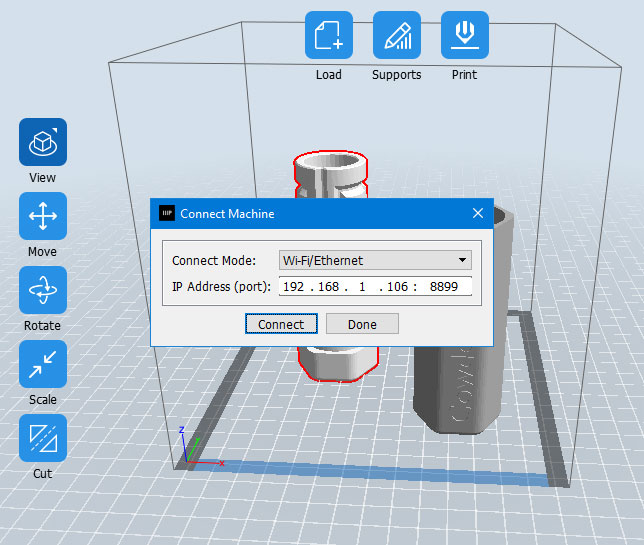I have been using Polar Cloud 3D to login and check on my printer remotely, but I thought there should be an 'easier' way to see the progress of my 3D printer without logging in. It turns out to be a simple web address with a port and a single parameter at the end.
It took me a while to find the address of the live video stream URL for my Monoprice Voxel. Thankfully I did, and now I use it every time I am 3D printing an object.
URL format for viewing an MP Voxel 3D printer camera on a local network
// IPADDRESS is the IP address of your MP Voxel
// PORT is 8080
// PARAMETER is ?action=stream
http://IPADDRESS:PORT/PARAMETER
// Here is my the link to my MP Voxel webcam live stream
// Copy and paste this address into a web browser to see what your 3D printer can see.
// Be sure to change the IP address to your IP address.
http://192.168.86.106:8080/?action=stream
Example screenshot viewing MP Voxel 3D printer webcam
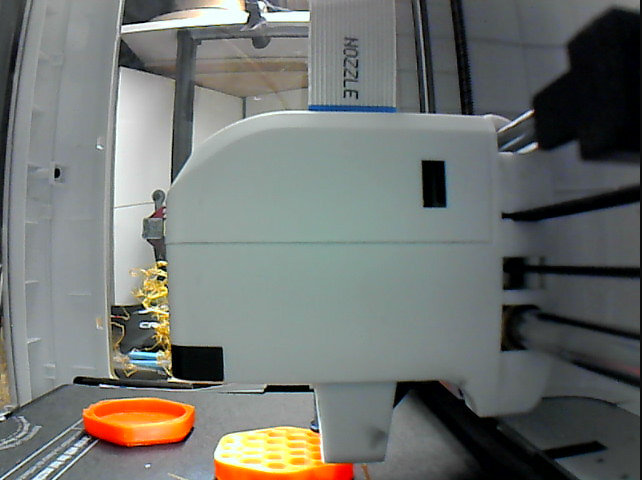
How to find the IP address of your MonoPrice MP Voxel 3D Printer
- Turn on your MP Voxel 3D printer
- Tap Tools
- Tap About
- Press the right arrow two times
- Your IP address should be at the top
- Example: 192.168.1.106
It will be the same IP address you use in the MonoPrice MP FlashPrint software.