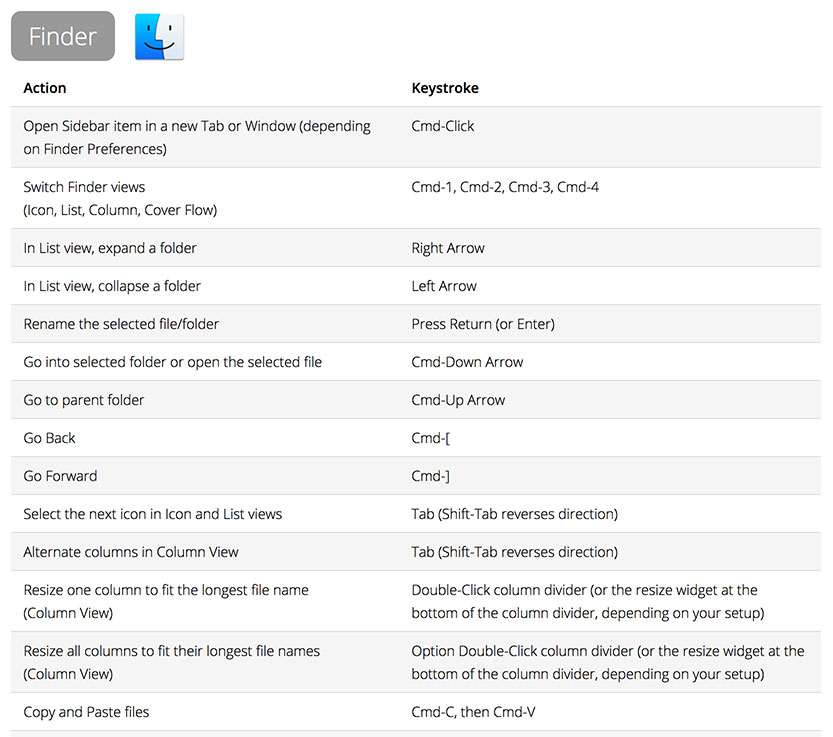This is how to open a folder or directory with a keyboard shortcut on a Mac Os or Mac OSX.
Use your arrows to highlight the folder/directory and then press
The best part is you can do this without using your mouse!
Command + downarrow
or
Command + o
Using your keyboard you can go back up one level in the directory by pressing
No more wasting time using your mouse to open folders and directories. You can use these keyboard shortcuts on your mac.
Command + uparrow
If you know the path you would like to open use this command and type in the path
Command + Shift + g
Helpful Mac Finder shortcuts found on Dan Rodney's list of Mac Keyboard Shortcuts